Telegram CO
-
Group
 25,881,141 Members ()
25,881,141 Members () -
Group

DOGS Community
16,858,895 Members () -
Group

Топор 18+
8,240,366 Members () -
Group

Топор 18+
7,576,316 Members () -
Group

Топор 18+
7,571,611 Members () -
Group

Proxy MTProto
5,993,275 Members () -
Group

Money & Crypto News
5,926,393 Members () -
Group

Major Community
5,838,336 Members () -
Group

خبرفوری
4,871,211 Members () -
Group

Wallet News
4,865,193 Members () -
Group

HashCats Official Channel
4,500,074 Members () -
Group

آهنگیفای | دنیای ترانه
4,253,252 Members () -
Group

Bollywood HD Movies Latest
3,843,576 Members () -
Group

Proxy MTProto | پروکسی
3,823,249 Members () -
Channel
-
Group

HD Print Movies ✔️
3,705,693 Members () -
Group

Master Hindi Movies Tandav
3,686,512 Members () -
Group

Offerzone
3,207,589 Members () -
Group

Activity News
3,188,456 Members () -
Group

SpinnerCoin
3,154,648 Members () -
Group

SpinnerCoin
3,149,518 Members () -
Group

Offerzone 2.0
3,003,733 Members () -
Group

melobit | ملوبیت
2,942,345 Members () -
Group

Amazon Prime Videos
2,736,590 Members () -
Group

🎬HD MOVIES NEW
2,734,638 Members () -
Group

Lost Dogs Co Eng
2,609,482 Members () -
Group
-
Group
-
Group

Communities
2,349,181 Members () -
Group

کانال بانک موزیک | آهنگجدید
2,258,163 Members () -
Group

📺 HD PRINT MOVIES ✔️
2,220,403 Members () -
Group

NEXTA Live
2,170,609 Members () -
Group

Movies Temple 🎬
2,153,874 Members () -
Group

Banknifty Nifty
2,126,236 Members () -
Group

Николаевский Ванёк
2,108,437 Members () -
Group

عبارات اقتباسات 00:00
2,105,886 Members () -
Group

Offerzone ✪
2,082,600 Members () -
Group

احمد علي | Ahmed Ali
2,060,916 Members () -
Group

Movies Temple 🎬
2,051,916 Members () -
Group

Давыдов.Индекс
2,023,477 Members () -
Group

آخرین خبر
2,013,844 Members () -
Group

Kadyrov_95
2,013,212 Members () -
Group

Sarkari Result SarkariResult.Com Official
2,001,040 Members () -
Group

Offerzone 3.0
1,970,978 Members () -
Group

🎬 New HINDI HD Movies ✔️
1,943,546 Members () -
Group

خبرگزاری تسنیم
1,921,348 Members () -
Group

Новости Москвы
1,918,067 Members () -
Group

AliBaba Loot Deals
1,905,718 Members () -
Group

AliBaba Loot Deals
1,899,269 Members () -
Channel

خبر فوری | عصر ۱۴۰۰
1,884,961 Members () -
Group

Do You Know | مجله ™
1,788,162 Members () -
Group
-
Group

Украина Сейчас: новости, война, россия
1,706,452 Members () -
Group

اخبار فوری / مهم 🔖
1,664,172 Members () -
Group

اقتباسات حب ، عبارات حزينه ، ستوريات 🖤 .
1,643,677 Members () -
Group

اقتباسات حب ، عبارات حزينه ، ستوريات 🖤 .
1,636,904 Members () -
Group

تحديثات واتساب الذهبي
1,596,077 Members () -
Group

اقتباسات حب ، عبارات حزينه ، ستوريات 🖤 .
1,567,663 Members () -
Group

خبرگزاری فارس
1,566,817 Members () -
Group

South Movies Hindi Indian Dubbed
1,532,467 Members () -
Group

اقتباسات حب ، عبارات حزينه ، ستوريات 🖤 .
1,530,874 Members () -
Group

BCCI CRICKET BETTING BAAZIGAR TIPS (BAAZIGAR)
1,519,611 Members () -
Group

اقتباسات حب ، عبارات حزينه ، ستوريات 🖤 .
1,518,097 Members () -
Group

خبرگزاری تسنیم
1,507,133 Members () -
Group

اقتباسات حب ، عبارات حزينه ، ستوريات 🖤 .
1,501,059 Members () -
Group

ايران خبر
1,466,692 Members () -
Group

- كتابات دوستويفسكي ، اقتباسات حب ، خواطر .
1,450,278 Members () -
Group

- كتابات دوستويفسكي ، اقتباسات حب ، خواطر .
1,440,571 Members () -
Group

Україна Сейчас | УС: новини, політика, війна
1,399,161 Members () -
Group

Baby Doge Announcements
1,398,396 Members () -
Group

TON Community
1,397,251 Members () -
Group
-
Group

Кровавая барыня
1,395,490 Members () -
Group

Best Funny Prank Video
1,391,305 Members () -
Group

ستوريات اقتباسات مشاعر | Mshaeir .
1,389,509 Members () -
Group

Aqua Protocol - Кредитование на TON (RU)
1,383,417 Members () -
Group

Україна Сейчас | УС: новини, політика, війна
1,375,737 Members () -
Group

Graph Messenger
1,364,538 Members () -
Group
-
Group

Official Airdrop6
1,351,577 Members () -
Group

مجله پزشکی
1,343,981 Members () -
Group
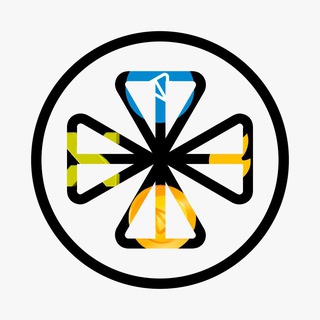
NOTMEME Updates
1,322,094 Members () -
Group

Операция Z: Военкоры Русской Весны
1,317,563 Members () -
Group

کانال بانک موزیک | اهنگجدید
1,314,376 Members () -
Group

Москвач • Новости Москвы
1,303,196 Members () -
Group

Airdrop Detective
1,301,614 Members () -
Group

СОЛОВЬЁВ
1,294,519 Members () -
Group
-
Group

Quotex Signals
1,283,122 Members () -
Group

Tonstarter
1,279,215 Members () -
Group

Malayalam Movies Latest
1,270,088 Members () -
Group

Graph Messenger
1,253,730 Members () -
Group

پروکسی | proxy MTProto
1,235,222 Members () -
Group

ايران خبر
1,232,792 Members () -
Group

افتارات اغاني عاشكها .
1,232,441 Members () -
Channel

Banknifty Nifty Options Banknifty
1,231,747 Members () -
Group

Kun.uz | Расмий канал
1,224,809 Members () -
Group
-
Group

PINK PROXY | پروکسی
1,161,302 Members () -
Group

Varlamov News
1,153,280 Members ()
One of the things that I love about Telegram is that the service gives me an easy way to change my phone number attached to my account without making me lose all my previous chats. If you also want to switch your Telegram number, it’s pretty easy to do. First, tap on Settings and then tap on your mobile number. A great way to organize your chats inside a group or channel is by using hashtags. When you use a hashtag in a message, that word becomes searchable allowing you to see all the messages relating to that topic. For example, if the group is discussing the new Avengers movie, everyone can use the Avengers hashtag. If you want to see all the messages in one location, you can just tap on the hashtag and all the messages with that hashtag will come up. Sent a picture without adding your usual filter or marking the text you wanted to highlight? Sent the wrong picture altogether? Telegram can help you out. The app allows users to edit photos and even replace them after you have sent it.
If you love Twitter polls, well, now you can get the same feature on Telegram Groups as well. You can create both anonymous and visible polls and also schedule them accordingly. Other than that, there is also a Quiz Mode which allows you to see who voted for what. And the best part is that you can set up quizzes with multiple answers. So, if you run a Telegram group, this is the best way to settle scores with your friends and family. To create polls, simply tap on the “attachment” icon and select the “Polls” menu. And for Quizzes, you can go through Telegram’s guide over here. Premium Chat Management Customize Telegram App Icon Telegram users can send each other live locations just like WhatsApp. Live locations allow the receiver to track the sender in real-time for a set amount of time when they’re on the move. However, with Telegram, both parties can also set proximity alerts. These are mini-alerts that will ring when another user gets close. You can, for instance, set up a proximity alert for when your friend gets within a 50-meter radius of you at the mall, so you can start looking for them around you.
How does Telegram work? How often have you sent a message to a colleague or friend and then realized it is filled with typos? With Telegram, you can quickly make it right with its edit feature. Custom Folders There are times when we know our close ones studying, sleeping, or attending meetings, but we want to send some messages without disturbing them. Well, there is a feature called Silent Messages on Telegram. Basically, you can send messages and it will not make any sound or vibration even if the recipient has not turned on DND. That’s great, right? So to use this feature, type out your message and then tap and hold the “send” button. Here, choose “Send without sound” and you are done.
If you ever receive any cool short audio clip like a meme sound or any hilarious sound effect (also works with the sent audio) just long-press on it and choose the “Save for Notifications” option in the popup. For power users, scheduling is a great way to achieve many tasks at a given time. We already use email scheduling a lot, but it’s awesome to see Telegram bringing this feature for messages as well. As you saw above, you can schedule a message just by pressing and holding the “send” button. Here, choose “Schedule message” and pick the date and time. The message will be sent at your preferred time.
Warning: Undefined variable $t in /var/www/bootg/news.php on line 33